How do I connect to Western's WiFi on my Chromebook?
"Invalid domain" error
Answer
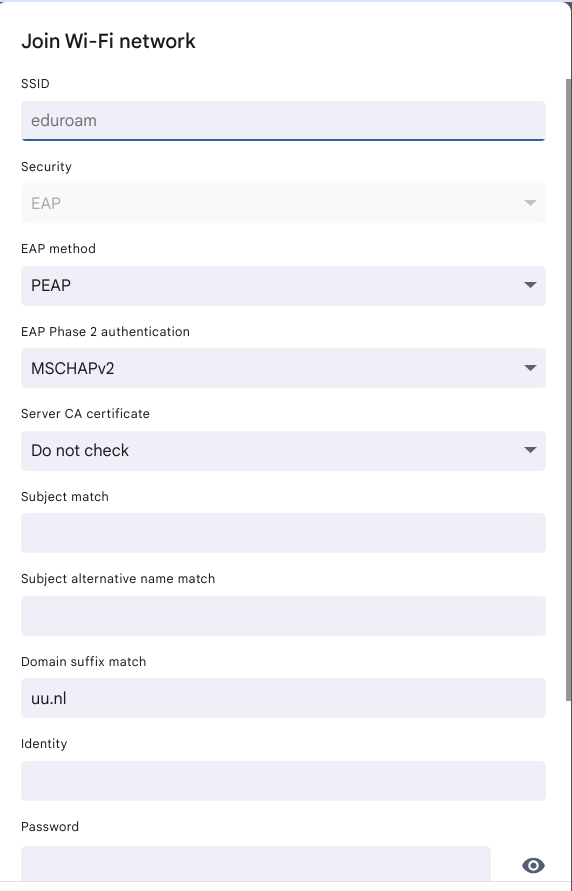
If you get an error with "invalid domain" and cannot connect to campus WiFi, here's what to do:
- Use "western.edu" in the "domain suffix match" box (i.e., jayne.doe@western.edu).
- For the "identity" box, input everything that appears before the @ in your Western email (i.e., jayne.doe@western.edu).
- Enter your Western password in the "password" box.
- All the other settings can be left as is.
If you are still experiencing connection problems after attempting this fix, please see IT Services.
